Web Interactions 9/6/2020
Timeline for the Day
9:00am Turned off phone alarm
9:01-9:15am Checked Instagram, Snapchat, Texts, Emails
9:15-9:45am TikTok
9:46am Signed up for Open Swim hours
9:50am Updated calendar with events that came out over the weekend
10:00am Snapped the hall that I was going to breakfast
10:30am After breakfast, checked my phone notifications
11:32-11:38am Called Dad to catch up
11:38am-12:08pm Called Mom to catch up
12:10pm Checked/Responded to notifications
12:25-12:30pm Opened Spotify and browsed through music to study with
12:30-1:26pm Used Perusall, Latin Dictionary, and Googled Latin questions for Latin homework
1:26-1:30pm Checked/Responded to notifications
1:32pm-2:00pm Read book chapters via ProQuest Ebook Central
2:00-2:03 Checked Snapchat and Instagram
2:05-2:15pm Wrote Padlet questions
2:15-3:00pm Learned how to use WordPress and installed theme/plug ins
3:00-3:06pm Checked Snapchat/Instagram
3:06-3:07pm Called Kate to ask homework question
3:25-3:29pm Took picture of desk space on phone, emailed it to myself, and uploaded it to blog post
3:29-3:55pm Worked on Timeline and picture explanation
4:00-4:15pm Checked/Responded to notifications
4:15pm Texted Julia to ask homework question
4:20-4:25pm Emailed a professor the same homework question
4:48 Set phone alarm
6:00pm Turned off phone alarm
6:00-6:11pm Checked/Repsonded to notifications
6:11-7:55pm Read online article and typed response on Word Document for Writing Seminar homework
7:55-7:59pm Checked/Responded to notifications
10:38pm-12:00am TikTok and Instagram
12:00am Set alarm on phone
Explanation of the Timeline
Any gaps in time that occurred are a result of not using technology. This time could be filled by eating, socializing, using the restroom, and basically anything that does not include any technology.
“Checked/Responded to notifications” refers to my various notifications I get throughout the day. These include Instagram, Snapchat, emails, texts, TikTok, reminders, and Canvas. I respond to whichever ones I get at designated times, so I am not always checking the same ones.
As I went through the day, I updated this timeline a few times. These were not included on the timeline as it would make it confusing to read. However, when logging, I did use my phone and computer to keep track of all my interactions with the Internet.
Response to the Activity
Interestingly enough, I found myself mindlessly checking my phone yesterday less than I normally did: I think that has to do with the fact that I was tracking every time I did. Also, I am pretty good at not checking my phone while working on an assignment. I normally have my phone on do not disturb and then check it after I finish each subject’s work. Knowing that my phone and the web have such a strong hold on me makes it difficult for me to focus on my work at times. It is so tempting to sit and waste time on my phone instead of doing something productive. I have come to realize over the years that checking my notifications as they come in adds up to being more time wasted on my phone than if I just take small breaks every so often. Whenever I check my phone, I always end up getting distracted and do something random on my phone.
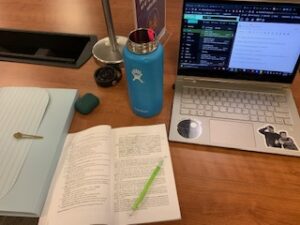
The picture above is a typical desk space for me while I am completing my homework. On my laptop, I have several tabs and windows open. These different things open can include anything from email, google searches, Canvas, my calendar, Word Documents, and other websites or readings that my professors request. Besides my laptop, I have my Latin textbook open and some notes beside it in my accordion file. The pencil on my textbook is ready to annotate my Latin text or for quick access in case I need to write something down. My water bottle is full and ready to hydrate me throughout my long hours of studying.
This image of my study space is just one example of how reliant I am on technology. There are so many different elements going on with my desk that it can be overwhelming at times. However, it does make it easier on me to have my computer as most of my work requires a computer. Without my computer, everything would take so much longer. I always find it interesting talking to my parents about how they had to do their schoolwork by handwriting or looking up things in library books (imagine that!). They had to take a lot more steps to complete their work than I have to now. I can not imagine my life without these technologies, especially the Internet, that ease my life in all ways, and honestly I do not want to. While I recognize the hold that technology has on me, I have come to accept it. However, I have taken measures to increase my productivity with technology that can sometime be distracting like with putting my phone on do disturb which was explained earlier.
The Bigger Picture
Technology definitely makes everyone’s lives easier. Although there are some drawbacks with constant reliance on it, I would say as a whole it makes everything more effortless. However, it is important to take into account information privilege as not everyone has the same access to the Internet that I do. This is one of my key takeaways from this class so far. The Internet needs to be made equally accessible to everyone in order to level the playing field because if it is not, then those with access (usually the wealthy) will continue to separate and further themselves from those without access (usually the poor). As the Internet and technology start to play bigger roles in our lives, we need to be able provide it to all people of all socioeconomic classes: it is not fair otherwise.
0 Comments